Spark
default.properties set up guide
@author Wolf.Posdorfer
To fully
configure your default.properties
file you can follow this small guide.
The
default.properties are located at:
a) In your source folder under
spark/trunk/src/java/org/jivesoftware/resource/default.properties
b) By editing the spark.jar in your
installation folder. Go to C:/Programs/Spark/lib/spark.jar and open it with any
Archive-program (like 7z). Then navigate to
spark.jar/org/jivesoftware/resource/default.properties
Now you
will simply have to open it with any TextEditor, modify it and save it. If
you're using method b, your archive-program will ask you to repack, please do so. You can then copy this file into any other installation of Spark. You should note that spark.jar will be overwritten with a subsequent Spark upgrade and all custom settings will be lost. So one should edit spark.jar and redistribute it to all the clients after every new Spark version release.
Items
crossed with red markers are Items that become invisible or disabled when
setting a specific option.
# Specify a
fixed Hostname
# Changing the
Hostname will also be prohibited if set
HOST_NAME =
test.lol.com
![]()
# Proxy Settings
# Protocols are
HTTP or SOCKS , case sensitive!!!
PROXY_PROTOCOL = SOCKS
PROXY_HOST = myProxy.com
PROXY_PORT = 8080
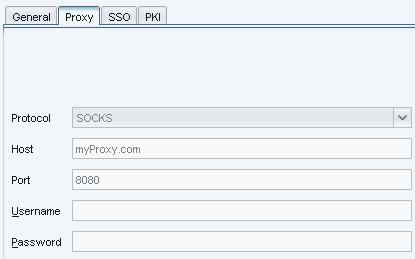
# Remove account
creation Button from Loginwindow
# Users wont be able to register new Accounts from within Spark
ACCOUNT_DISABLED =
true
# Remove
Advanced Configuration Button from Loginwindow
# Users wont be able to access the advanced configuration
ADVANCED_DISABLED = true
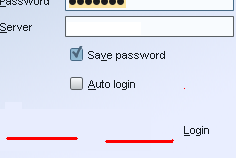
# Branding only
# Branded images
appear in the Top-Right corner, and must be included in the classpath
# place them in src/resource/images and path will be
"images/file.jpg"
# BRANDED_IMAGE
= images/my-corporation-logo.png
BRANDED_IMAGE = images/colors.png
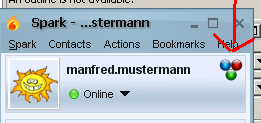
# Disables
updateability, you should set this, if you have a custom Spark-build
# or are in an environment where installfiles are distributed
via network
DISABLE_UPDATES = true

# If true, Spark
cannot shut down
# users wont be able to shut down Spark
DISABLE_EXIT = true
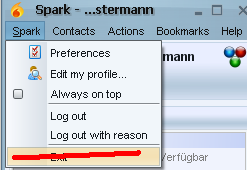
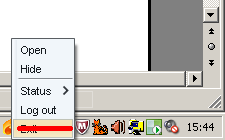
#################################################
##################
File Transfer ################
#################################################
# Specify a size(in bytes) on which Users will get a
# warning of a possibly too big file
FILE_TRANSFER_WARNING_SIZE
= 1024 FILE_TRANSFER_MAXIMUM_SIZE
= 10048
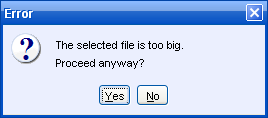
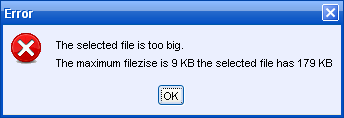
# Disables
adding of contacts
# The User wont be able to add contacts,
# usefull for shared roster management
ADD_CONTACT_DISABLED = true
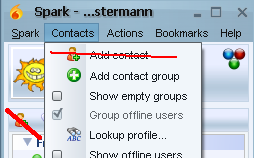
# Disables
adding contact groups
# The User wont be able to add contact groups,
# usefull for shared roster management
ADD_CONTACT_GROUP_DISABLED
= true
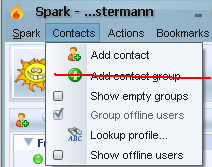
# Sets the
Location of the Userguide
#Default is
http://www.igniterealtime.org/builds/spark/docs/spark_user_guide.pdf
HELP_USER_GUIDE = http://www.igniterealtime.org/builds/spark/docs/spark_user_guide.pdf
# Set to true,
if you dont want this displayed
HELP_USER_GUIDE_DISABLED
=
# Sets the
Location of the Help-Forum
#Default is
http://www.igniterealtime.org/forum/forum.jspa?forumID=49
HELP_FORUM = http://www.igniterealtime.org/forum/forum.jspa?forumID=49
# Set to true,
if you dont want this displayed
HELP_FORUM_DISABLED
=
# Following Text
will be displayed instead of "Spark forum"
# leave blank for default
HELP_FORUM_TEXT = My Own Forum
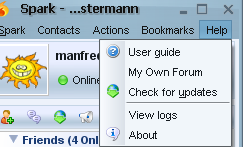
# Disable
Installing of Plugins
# set true if you want to disable installing of Plugins
INSTALL_PLUGINS_DISABLED
= true
# Disable
deleting of Plugins
# set true if you want to disable deinstalling of Plugins
DEINSTALL_PLUGINS_DISABLED = true
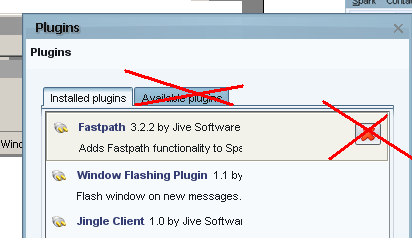
# Put plugins
here that you dont want enabled
# comma separated, case insensitive
# names of plugins can be found in the plugin.xml
# example: Fastpath,Jingle Client,Phone Client,Window Flashing
Plugin
# default is empty
PLUGIN_BLACKLIST =
Fastpath
# Disable
Plugins by entrypoint Class
# Comma
separated, case sensitive
# example org.jivesoftware.fastpath.FastpathPlugin
PLUGIN_BLACKLIST_CLASS
= org.jivesoftware.spark.translator.TranslatorPlugin
This will disable
all Plugins with <name>Fastpath</name> and all plugins with
<class>org.jivesoftware.spark.translator.TranslatorPlugin</class>
The appropriate
Names or Classes can be found in the plugin.xml within the plugin.jar
# by Default Server-Broadcast get their own JFrame containing
the Message
# also HTML tags like <b> <i> <u> can be
used
# if you want server broadcasts handled like every other
message including transcripts
# set this to true
BROADCAST_IN_CHATWINDOW
= true BROADCAST_IN_CHATWINDOW
= false
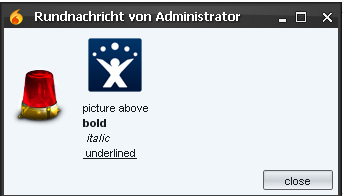
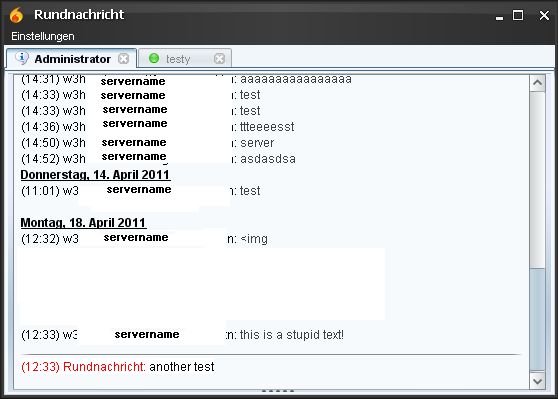
# Disable
Look&Feel change || "true" = disabled , anything else = enabled
# By Default the
user can Change his Look&Feel in the Preferences Menu,
#if you dont want this then set it to true
# Preferences
-> Appearence -> Customization Tab
LOOK_AND_FEEL_DISABLED
= true
# Disable if you
dont want Users to be able to Change the Textcolors in the Preference Menu
# the colors will be loaded from below
# Preferences -> Appearence ->
ColorTab
CHANGE_COLORS_DISABLED = true
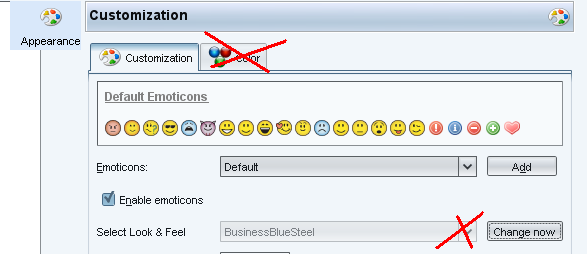
# Changes the
Default Look&Feel, if empty it will load the SystemSkin
# Default Spark
skin is SubstanceBusinessBlueSteelLookAndFeel
DEFAULT_LOOK_AND_FEEL
= com.jtattoo.plaf.luna.LunaLookAndFeel
# Default Spark
skin for Mac is empty. This will load the OSX Look&Feel
DEFAULT_LOOK_AND_FEEL_MAC
=
# in JTatto Menubars can have Texts, default is empty
This only works if a JTattoo Look&Feel is
selected!!!
MENUBAR_TEXT = HelloWorld
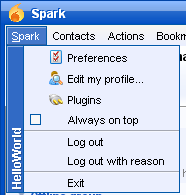
Look and Feels
are:
On Windows:
javax.swing.plaf.metal.MetalLookAndFeel
com.sun.java.swing.plaf.nimbus.NimbusLookAndFeel
com.sun.java.swing.plaf.motif.MotifLookAndFeel
com.sun.java.swing.plaf.windows.WindowsLookAndFeel
com.sun.java.swing.plaf.windows.WindowsClassicLookAndFeel
On any System:
com.jtattoo.plaf.acryl.AcrylLookAndFeel
com.jtattoo.plaf.aero.AeroLookAndFeel
com.jtattoo.plaf.aluminium.AluminiumLookAndFeel
com.jtattoo.plaf.bernstein.BernsteinLookAndFeel
com.jtattoo.plaf.fast.FastLookAndFeel
com.jtattoo.plaf.graphite.GraphiteLookAndFeel
com.jtattoo.plaf.hifi.HiFiLookAndFeel
com.jtattoo.plaf.luna.LunaLookAndFeel
com.jtattoo.plaf.mcwin.McWinLookAndFeel
com.jtattoo.plaf.mint.MintLookAndFeel
com.jtattoo.plaf.noire.NoireLookAndFeel
com.jtattoo.plaf.smart.SmartLookAndFeel
org.jvnet.substance.skin.SubstanceAutumnLookAndFeel
org.jvnet.substance.skin.SubstanceBusinessBlackSteelLookAndFeel
org.jvnet.substance.skin.SubstanceBusinessBlueSteelLookAndFeel
org.jvnet.substance.skin.SubstanceBusinessLookAndFeel
org.jvnet.substance.skin.SubstanceChallengerDeepLookAndFeel
org.jvnet.substance.skin.SubstanceCremeCoffeeLookAndFeel
org.jvnet.substance.skin.SubstanceCremeLookAndFeel
org.jvnet.substance.skin.SubstanceDustCoffeeLookAndFeel
org.jvnet.substance.skin.SubstanceDustLookAndFeel
org.jvnet.substance.skin.SubstanceEmeraldDuskLookAndFeel
org.jvnet.substance.skin.SubstanceMagmaLookAndFeel
org.jvnet.substance.skin.SubstanceMistAquaLookAndFeel
org.jvnet.substance.skin.SubstanceMistSilverLookAndFeel
org.jvnet.substance.skin.SubstanceModerateLookAndFeel
org.jvnet.substance.skin.SubstanceNebulaBrickWallLookAndFeel
org.jvnet.substance.skin.SubstanceNebulaLookAndFeel
org.jvnet.substance.skin.SubstanceOfficeBlue2007LookAndFeel
org.jvnet.substance.skin.SubstanceOfficeSilver2007LookAndFeel
org.jvnet.substance.skin.SubstanceRavenGraphiteGlassLookAndFeel
org.jvnet.substance.skin.SubstanceRavenGraphiteLookAndFeel
org.jvnet.substance.skin.SubstanceRavenLookAndFeel
org.jvnet.substance.skin.SubstanceSaharaLookAndFeel
org.jvnet.substance.skin.SubstanceTwilightLookAndFeel
org.jvnet.substance.api.skin.SubstanceGeminiLookAndFeel
org.jvnet.substance.api.skin.SubstanceGraphiteAquaLookAndFeel
org.jvnet.substance.api.skin.SubstanceMagellanLookAndFeel